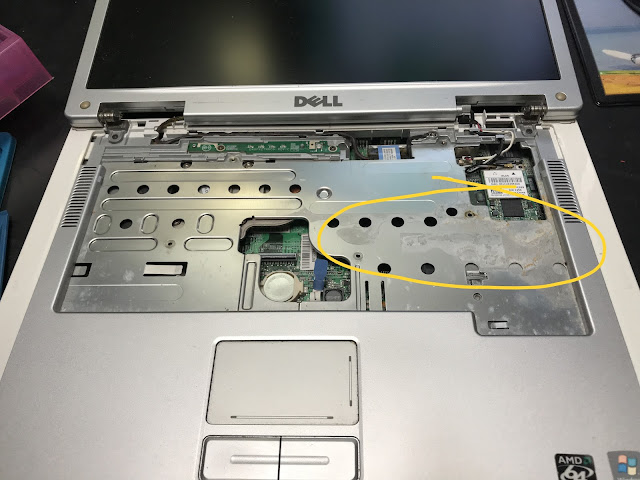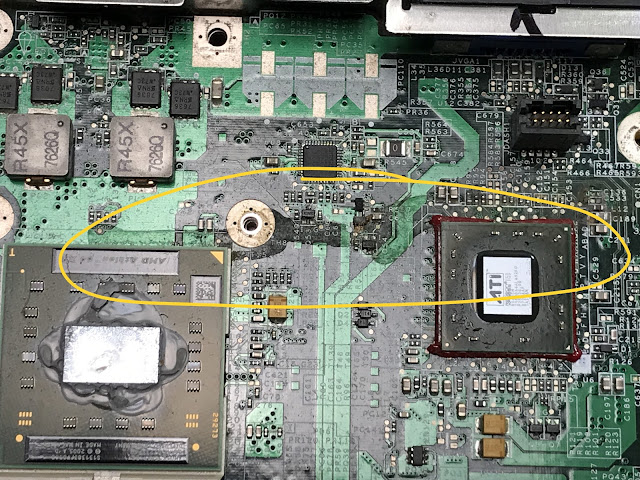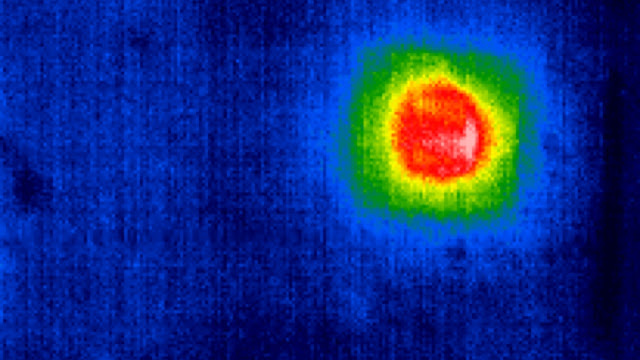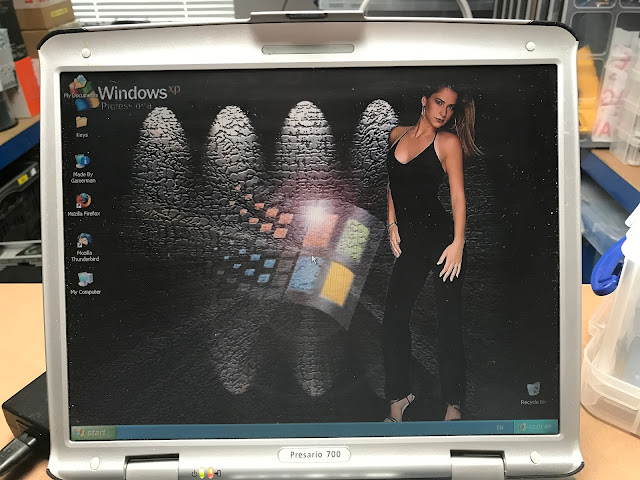Pages
Monday, 21 August 2023
£1.20 Faulty Untested iMac - Will It Work?
Monday, 14 August 2023
Fault Finding A Dead Dell Inspiron 1501 Laptop
After removing all the screws from the bottom of the laptop I removed the keyboard and could immediately see signs of what the issue might be..
No obvious signs here and after having a good look around I cannot see any more signs of liquid damage.
And there we have it - water damage around the CPU and GPU. As the laptop is not powering on (not getting the power good signal to start the CPU etc) it's likely that the GPU is what is at fault.
The CPU is on the left (nice and cool as the laptop has not been turned on) and the GPU on the right is glowing like the sun! As the laptop is powered off this shouldn't be happening so it is my belief that the GPU is faulty/short-circuited.
As you can see there's a sticky, hairy mess all over the ATI GPU so 100% certain that this is the problem area.
Wednesday, 9 August 2023
How To Easily Make Your Own Rosin Liquid Flux
Saturday, 5 August 2023
Dropped My Hard Disk Drive 😒 - On Purpose! 😀
Friday, 4 August 2023
'UNTESTED' Laptops From eBay - Genuine or Faulty??
Tuesday, 1 August 2023
Faulty eMachines E570 - What's Causing This?
Wednesday, 26 July 2023
Monday, 20 March 2023
Refurbishing An ESCOM Minitower P100 i Desktop PC
I'm off to see what the Vogons have to say as there is bound to be someone on there who has serviced/refurbished a CD-ROM Drive this old before...
Saturday, 4 March 2023
Compaq Presario 700 (Rare) Laptop
This laptop is soooo rare I now have 3 of them... It always makes me smile when I see the word 'rare' in an eBay listing as 1) just because something is rare, doesn't mean it's valuable and 2) it's probably not rare at all...
I made a cheeky offer on this and after a bit of negotiating got it for a steal and I picked it up from Argos (eBay Click and Collect service) so now it's time to unbox it and see if it works.
Packed with nothing more than newspaper :( I hope it hasn't damaged in transit.
We have life! Unsurprisingly the CMOS battery will need replacing as it's not keeping the time. Does the hard disk drive work and will it load an Operating System?
The laptop was making some very strange noises whilst it was loading Windows XP, I was starting to think the hard disk drive might need replacing but then I checked the optical drive and found this:
A quick look in Windows Explorer revealed there wasn't anything of interest on the CD-R disc, just a couple of drivers someone has used to install the Windows XP operating system on the laptop (probably before they listed it for sale on eBay).
Needless to say I wont be leaving the laptop like this so it's time to put my investigative cap on and see if I can locate and restore discs for this Compaq Presario 700 laptop or if I can find the Drivers and Utilities CD/DVD disc so I could install the OEM version of Windows XP Home Edition as that's what's on the COA on the bottom of the laptop...
Tuesday, 28 February 2023
How To Factory Reset a Fujitsu Siemens AH530 Laptop
Step 1 - Install Windows 7 Home Premium
Step 2 - Activate Windows using the Certificate of Authenticity stuck on the bottom of the laptop, at the time of writing this is still possible, but only over the phone (I tried to do it online but that did not work)
Step 3 - Install the Drivers and Fujitsu Utilities
Step 4 - Install the Windows 7 Service Pack 1 update
Step 5 - Install Windows Updates - I'm using WSUSoffline to install the Windows 7 updates that I have downloaded previously
That's it!
Monday, 27 February 2023
How To Replace The CMOS Battery on a Compaq Presario 700 Laptop
Step 1 - On the bottom of the laptop, remove the two torx headed screws holding the bezel in place that gives you access to remove the keyboard
Step 2 - Turn the laptop back over and use plastic spudger (or carefully use a flat blade (slot) screwdriver) to remove the plastic bezel holding the keyboard in place
Step 3 - Carefully remove the keyboard and then unscrew all the screws as indicated in the photo below
Step 4 - Carefully remove the metal cover to reveal the motherboard, CPU and optical drive
If you look closely you can see the CMOS battery hiding above the optical drive:
Step 5 - Disconnect the CPU fan and place the metal housing to one side and then carefully flip over the laptop and remove the 2 screws holding the optical drive in place
Step 6 - Turn the laptop back over to gain easy access to the CMOS battery! If (like my laptop) there is a cable in the way of the battery, unplug it!
Step 7 - The button cell/battery that you need is a CR1220 - luckily I have a wide selection of button cell batteries so I was lucky to already have one ready to use...
Insert the new replacement CMOS battery in to its holder
Step 8 - Plug back in any leads you unplugged, insert the optical drive (and screw it in to place), reconnect the CPU fan and screw the metal cover back in to place, connect the keyboard, clip the bezel back in to place, flip the laptop over and screw in the remaining screws
Step 9 - TIME TO TEST (pun intended) - turn on the laptop and press F10 to enter the BIOS
Step 10 - Set the time and date and then Exit and Save from the BIOS
Step 11 - Power on the laptop and boot in to Windows!
BINGO! It now boots without any CMOS battery errors :)
Saturday, 25 February 2023
Replacing The CMOS Battery on a Dell Latitude D630/D620
Step 1 - Unplug from the mains and remove the battery
Step 2 - Remove the hinge cover (make sure the screen is flat when you do this)
Step 3 - Use a plastic spudger (or carefully use a flat blade screwdriver) in the notch on the right-hand-side of the hinge cover to gently remove it
Step 4 - With the hinge cover removed you can now unscrew the keyboard:
Step 5 - Carefully remove the keyboard and the CMOS battery should be revealed.
Step 6 - Once you have replaced the CMOS battery (it's basically a CR2032 by the way) all you have to do is reverse the above steps and you'll be good to go!
Make sure you press F2 to enter the BIOS and check/set the date and time after replacing the CMOS battery as it's this battery that keeps the RTC (Real Time Clock) going when the laptop is powered off.
Top 10 Posts Read From The Last 30 Days
-
An Imation SuperDisk LS-120 Floppy Disk Drive arrived in the post today! Works perfectly in Windows XP but I can't find a driver that wi...
-
This came all the way from Israel today (vie eBay): I didnt realise but it has both Windows 95 and Windows 98 restore options/CDs. I...
-
I've got a couple of Compaq and HP iPAQ's (one even has a charger) but until now I've not had a keyboard for any of them. Once...
-
Way before the Covid19 Pandemic came to light I picked up a job-lot of laptops from a car boot sale and I'm slowly starting to refurbish...
-
According to the Service Manual for the Compaq Armada 1700 series, you press F10 to enter the BIOS. Unlike modern computers, the BIOS pro...
-
I recently won 240+ 3.5" floppy disks on eBay so I have been looking for a way to reliably mass format and test them. I did ask on a F...
-
Have you got a Vintage or Retro Toshiba laptop that wont boot as it has a BIOS Password set? Then what you need is a KEY Disk!... When y...
-
On the IBM ThinkPad 380D laptop the CMOS batter for the BIOS is located under the RAM cover on the bottom of the laptop so (after first rem...
-
Step 1 - On the bottom of the laptop, remove the two torx headed screws holding the bezel in place that gives you access to remove the keyb...
-
First things first, TURN IT OFF and UNPLUG THE MAINS ADAPTER. Obvisously, until you open up the laptop there is no way of knowing what kind ...